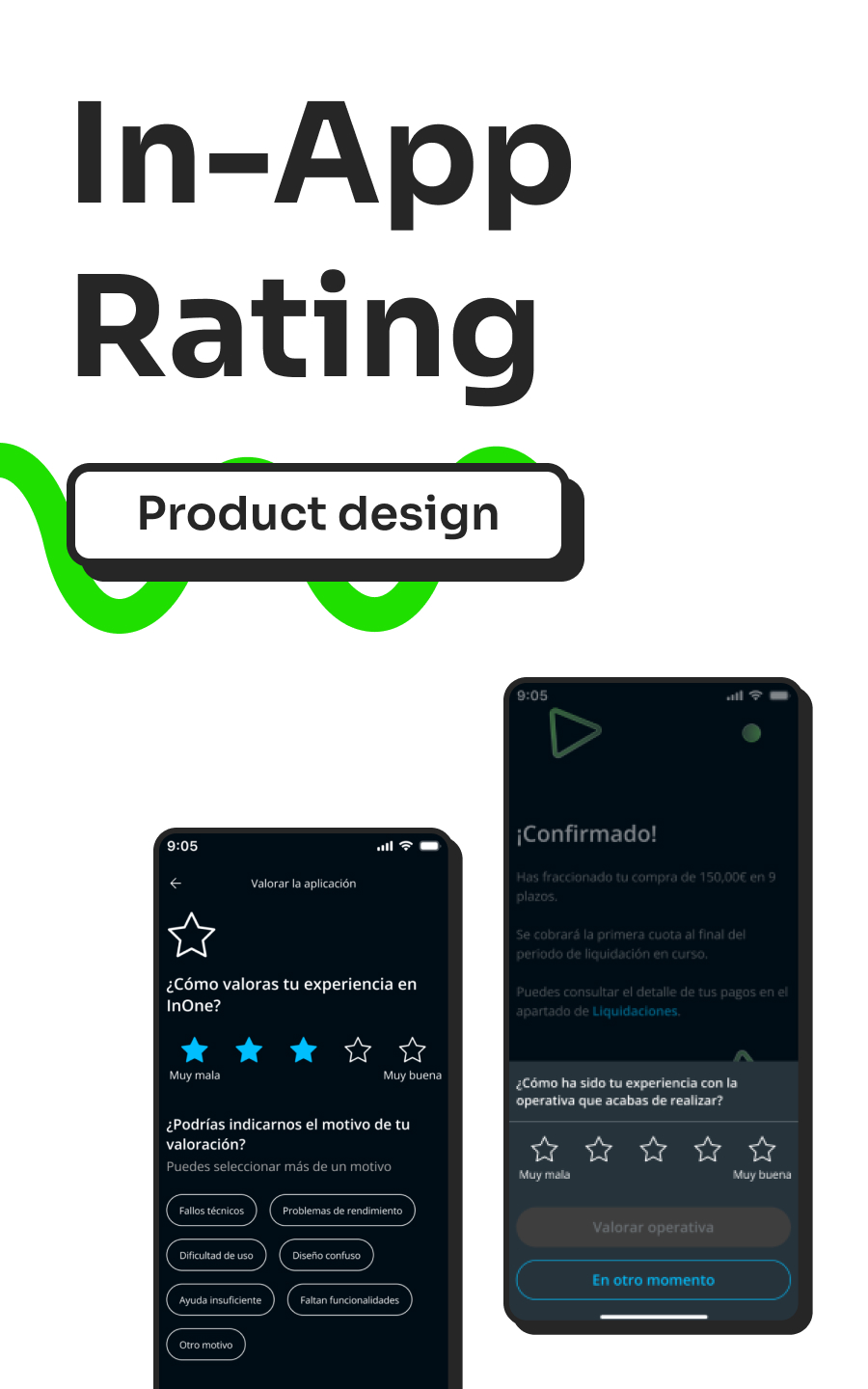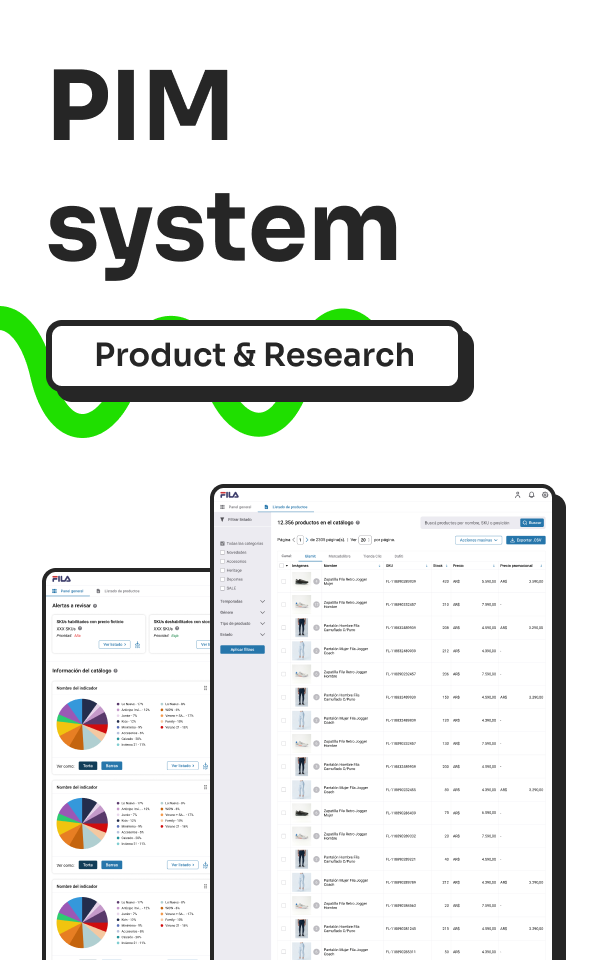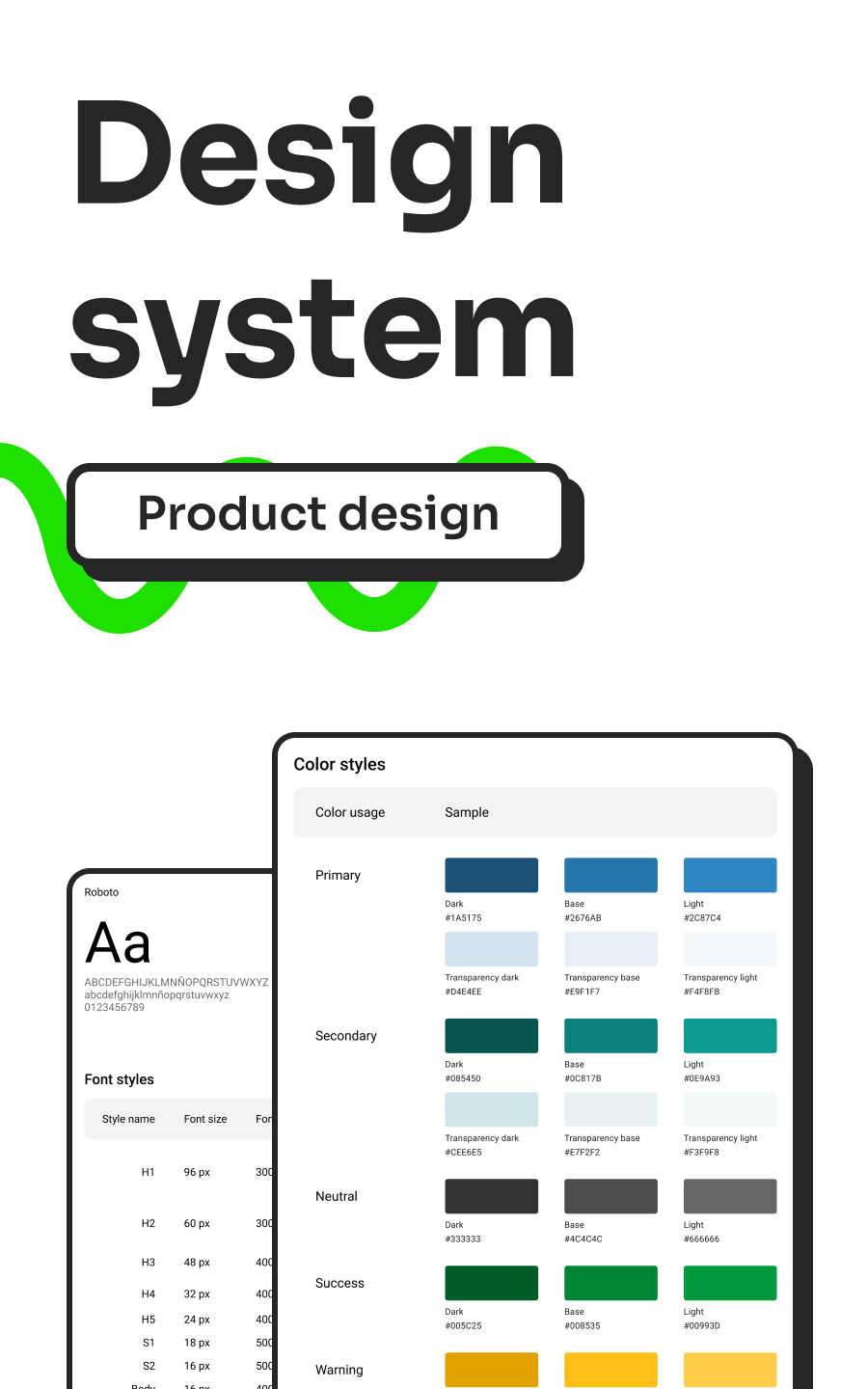RMA System
10 min. read
This is a case study on how we designed and developed an RMA application for Glamit. It highlights our research process, key insights, design iterations, and the final solution.
In-house Product design Usability testing Mobile design
Project length
6 months
Output
Flow implementated on production environment
My role
Product designer

After the onset of the COVID-19 pandemic, local stores were mostly closed, and the main channel for requesting a return or exchange was online. Consequently, the volume of RMA tickets increased significantly, leading to longer resolution times for Customer Care and a decline in customer satisfaction.
Understanding the issue
Together with the Product team, we conducted a thorough research phase for the RMA project. This involved benchmarking other solutions, conducting contextual interviews with the Customer Care team, and analyzing relevant metrics and data.
As a result of the COVID-19 pandemic, the daily number of RMA tickets increased by 32% compared to the same period in 2019, leading to longer resolution times and decreased customer satisfaction. Our research helped us gain valuable user insights and informed the creation of user personas and journey maps during the application design process.

Based on our research findings and analysis of internal and external needs, as well as similar products in the market, we proposed the following features for the RMA system:
- Streamline the RMA process to reduce the number of contacts required to complete the operation
- Auto-fill required fields in Magento to create the operation automatically
- Design the system as an application that is initiated by the customer but terminated by Customer Care
- Provide all necessary information to the user, eliminating the need for external data or assistance from an agent
Our goal was to develop a user-friendly platform that would enable customers to self-manage the initiation of a RMA operation, thereby reducing their direct contact with Customer Care. By doing so, we aimed to improve the net resolution time, performance, and overall customer satisfaction.
Defining our userflow
Based on our analysis of the gathered information, we identified the necessary steps for customers to complete the RMA application.
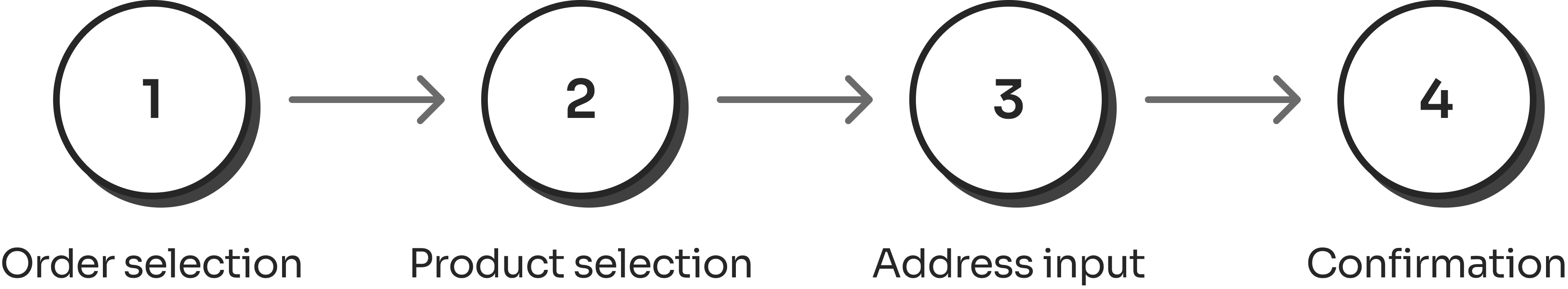
The defined user flow provided the foundation for us to start creating wireframes and gathering the necessary information for each step of the RMA process.
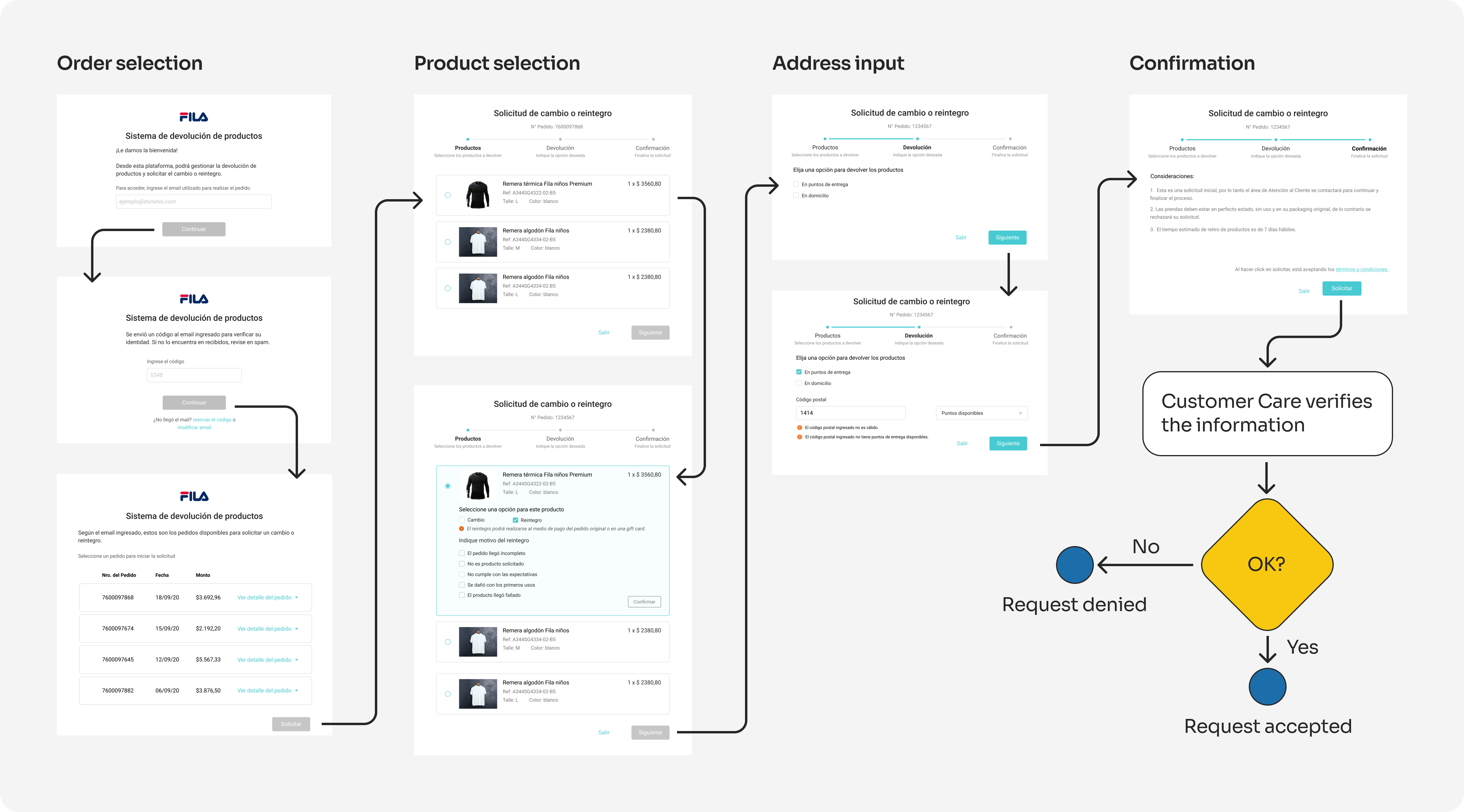
Usability testing
To validate if our design was meeting user needs, we conducted a usability test with a focus on the flow for changes, which was the most commonly requested by users. Due to time constraints, we enlisted the help of friends and family who matched our user persona.
During the usability test, we measured conversion rate, time taken, errors, and frustrating comments per step. These metrics helped us identify pain points and areas for improvement in the design.
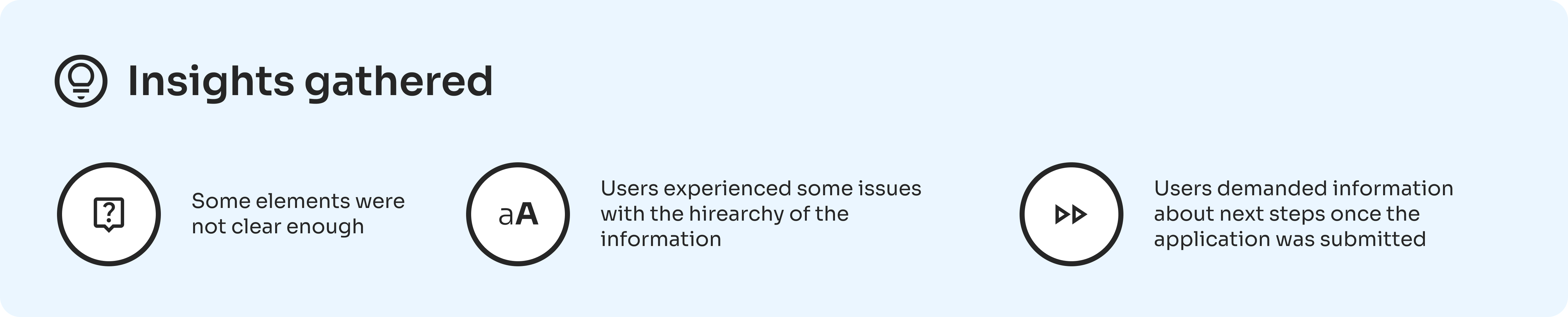
After analyzing the results of the usability test and identifying the issues in the flow, we conducted several iterations of the interface and content. We focused on simplifying the steps and reducing the cognitive load for the user. We also improved the messaging to make it clearer and more user-friendly. As a result, we were able to increase the conversion rate and reduce the time it took for users to complete the flow. Overall, the new version of the application met our standards and provided a more seamless user experience.
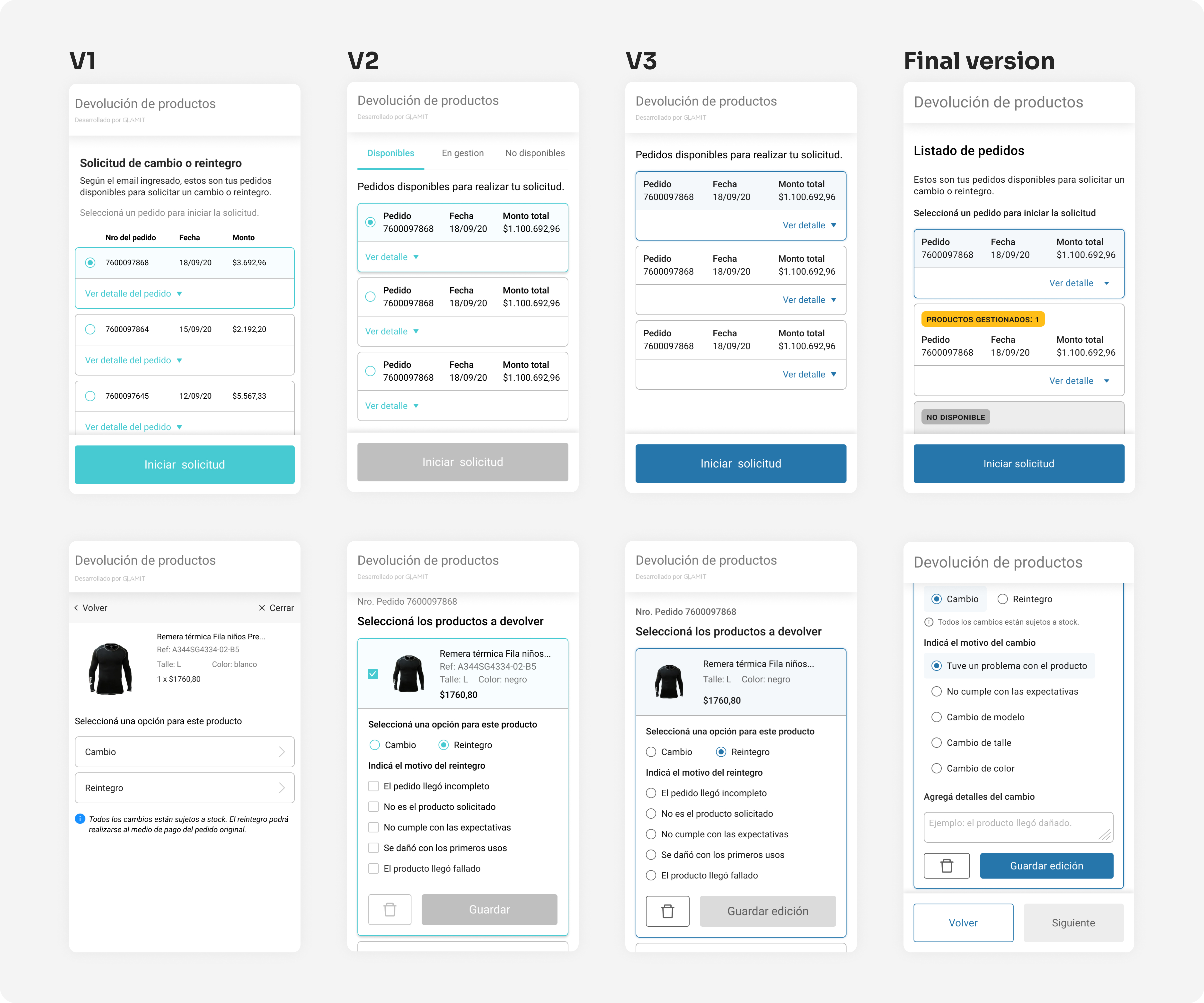
Implementation
We implemented the product in a phased and gradual manner to ensure a positive user experience. We first implemented it for one brand, in agreement with the Customer Care team, which served as a reference for receiving feedback and continuing with iterations.
To measure the usability and effectiveness of the product, we decided to use a combination of quantitative and qualitative metrics. For qualitative feedback, we installed Hotjar recordings, which allowed us to observe and analyze user behavior on the platform. For quantitative data, we used Google Optimize to create tags that helped us track user behavior and create a form funnel with Google Analytics.
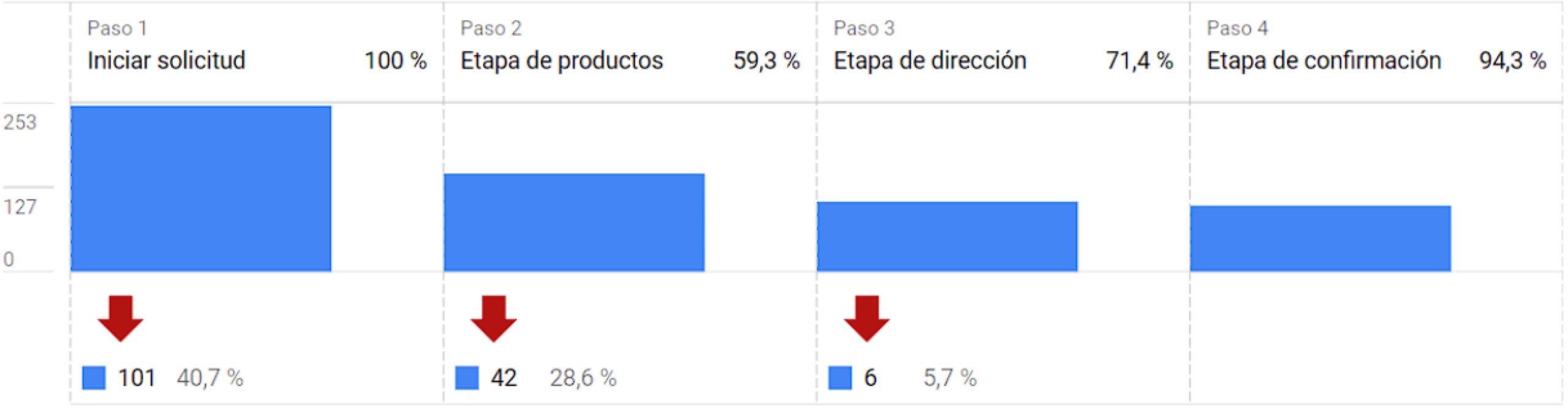
Our goals
- Reduce exit rate from Product selection to Confirmation to below 60%. We recognized that the Order selection step might be the most likely to cause exits, as users may enter the process just to see which orders they need to make a RMA application for.
- Achieve an adoption rate of 50% or higher among eligible users.
- Improve resolution times by at least 10%.
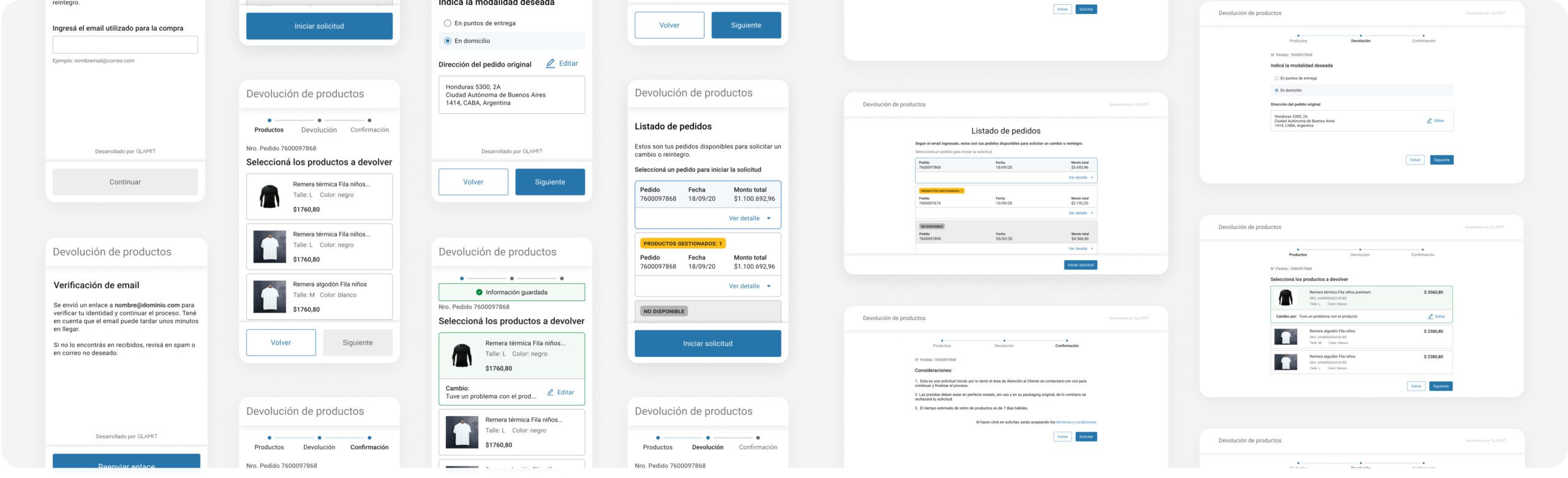
Results
Based on the results, the RMA application was a success in meeting the goals set out by the team. The exit rate was lower than the target and the login issues were identified and addressed through the recordings. The adoption level was slightly below the target but still received positive feedback from the majority of users. The resolution times exceeded the target, with a significant decrease of 69.4%. Overall, the RMA application was able to improve the customer experience, reduce the workload for the Customer Care team and increase customer satisfaction.